Press the start button and then strat typing power and sleep settings
It will filter and show you in the menu , please select open (refer image below)
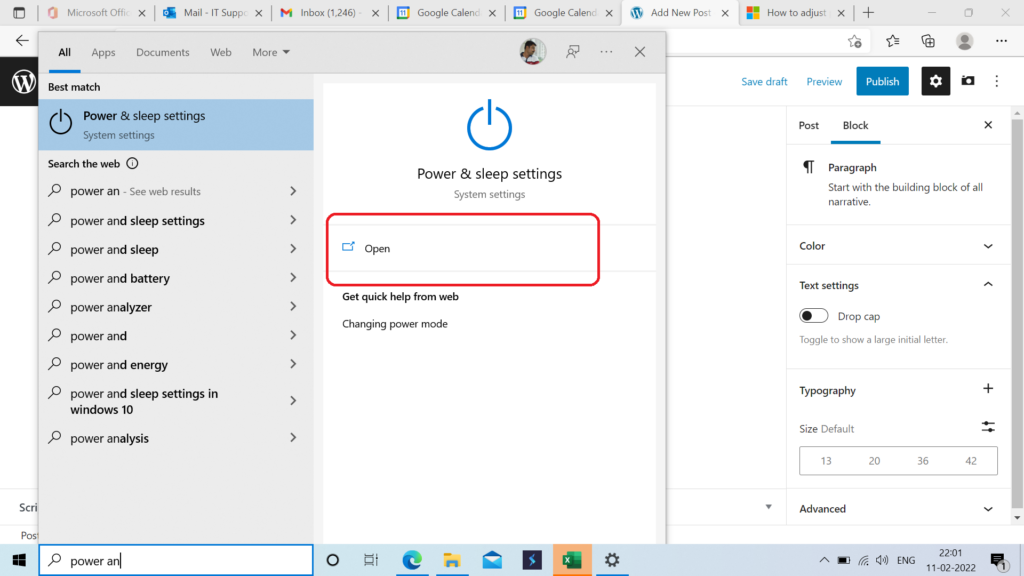
Once it opens there will be two options (Refer image below)
Screen and Sleep
Select option —- Never for the all settings.
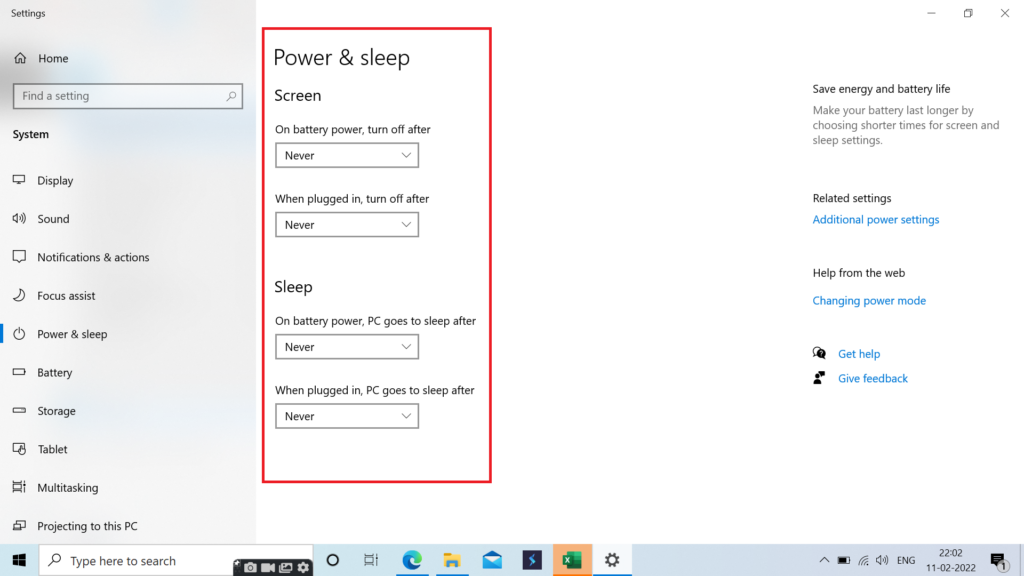
You are done !!! —–
Remember when you select never that mean until you shutdown your computer will be running and will not go into sleep mode and will consume power both on mains or on battery backup.
Please refer other blog on advanced power setting !!!
Happy Settings !!!!!
If you like this post do comment , It motivate to deliver good content and share my expereince



0 Comments